Free Inquiry #2 – Mentimeter
Summary
I completed the Mentimeter tutorial because I wanted to learn more about different presentations styles. I am mostly comfortable using prezi and powerpoint but I wanted to explore a more interactive mode of presentation. I learned about the different types of slides that can be created using Mentimeter as well as the different functions that are included in this platform.
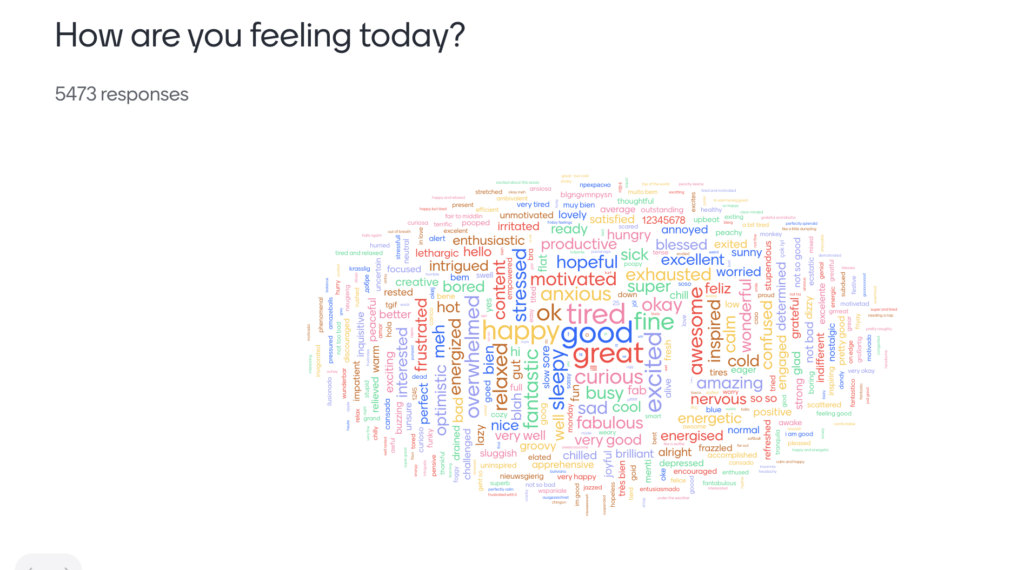
Here is an example of a word cloud, one of the many Mentimeter features.
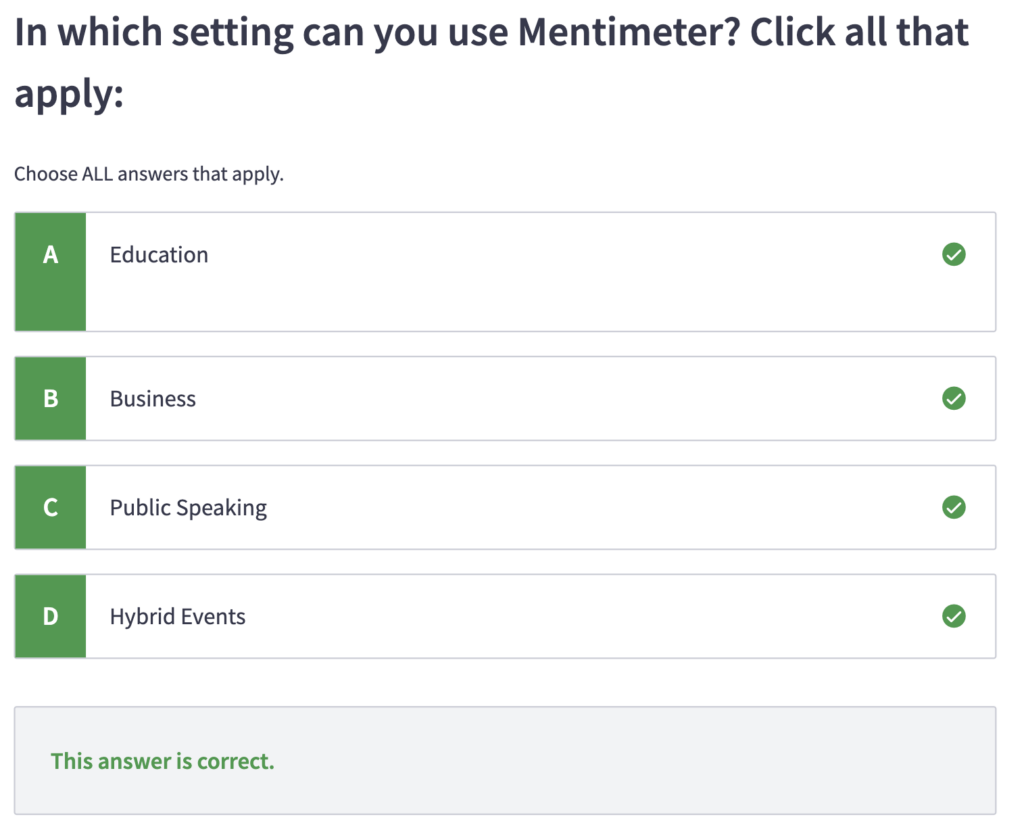
I learned that having a Mentimeter account could be useful for various purposes. This platform is very adaptable for different audiences and environments.
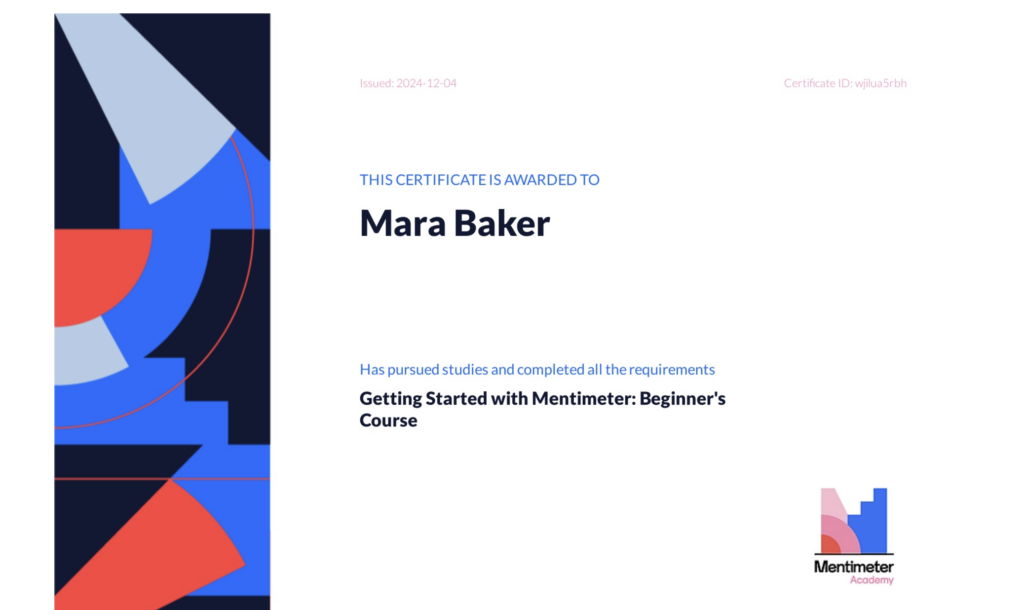
After completing the quizzes, Mentimeter issues a certificate of completion. After completing this tutorial, I feel prepared and excited to start engaging with students using this new and engaging presentation format!
Reflection
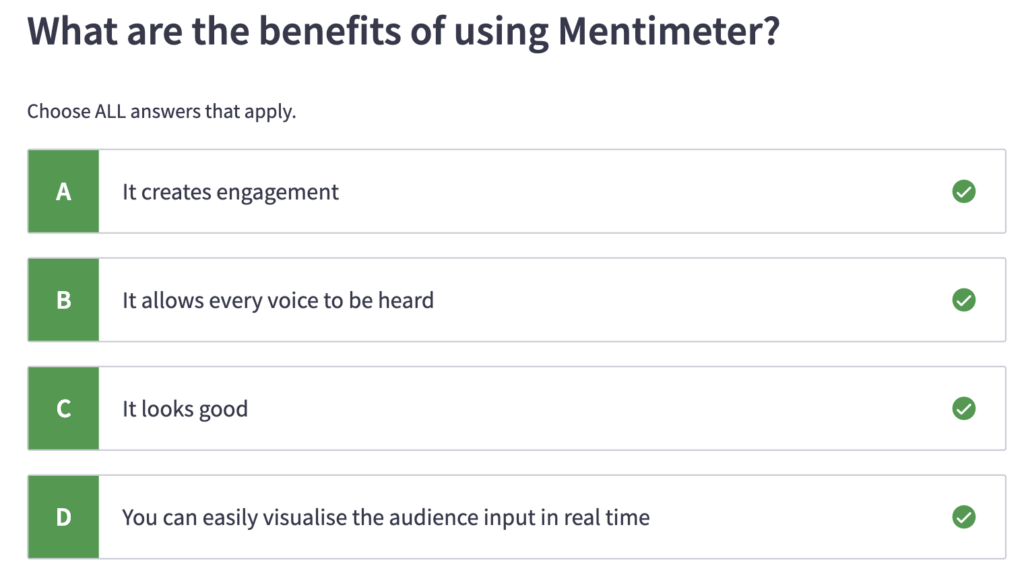
It is clear to me that this platform can provide many benefits to the classroom environment. I think it could be really useful as a way of assessing student comprehension during lessons. I also think it could be a great way to get students engaged, and the anonymous nature can allow more timid students to feel comfortable sharing their opinions and ideas.
My only concern for this platform is that, like all technology, it requires that students have some understanding of technology and how to use it. It also requires that students have access to some kind of device which, depending on school policies, could be an issue in light of the new cell phone ban in British Columbia.
Key Takeaways
Mentimeter is a useful platform that could bring many advantages to the teaching environment. It brings an interactive element to the classroom and encourages student participation and engagement. However, students should be made familiar with the platform and how to use it, and, depending on their school’s specific cell phone policy, teachers may need to request computer carts in order to use this platform in their classrooms.
Comments are Disabled